http://www.binarytides.com/linux-hwinfo-command
![linux hwinfo command]() Hwinfo is available in the repositories of Ubuntu and Debian.
Hwinfo is available in the repositories of Ubuntu and Debian.
How to install hwinfo on Fedora 19/20 and CentOS 5/6
Hwinfo
The hwinfo command is a very handy command line tool that can be used to probe for details about hardware components. It reports information about most hardware units like cpu, hdd controllers, usb controllers, network card, graphics cards, multimedia, printers etc.Hwinfo depends on the libhd library to gather hardware information which depends on libhal.
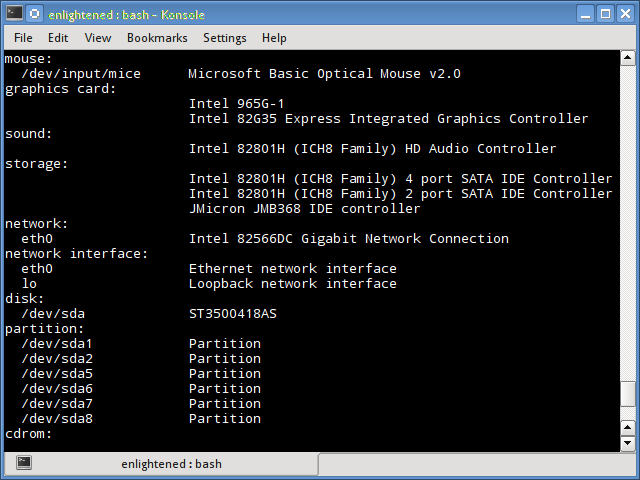
# ubuntu, debianTo install Hwinfo on Fedora or CentOS follow this post
$ sudo apt-get install hwinfo
How to install hwinfo on Fedora 19/20 and CentOS 5/6
Using hwinfo
The help information explains how to use it$ hwinfo --helpThe options are few, just mention the hardware item for which you would like to see the information and it would display that only.
Usage: hwinfo [options]
Probe for hardware.
--short just a short listing
--log logfile write info to logfile
--debug level set debuglevel
--version show libhd version
--dump-db n dump hardware data base, 0: external, 1: internal
--hw_item probe for hw_item
hw_item is one of:
all, bios, block, bluetooth, braille, bridge, camera, cdrom, chipcard,
cpu, disk, dsl, dvb, fingerprint, floppy, framebuffer, gfxcard, hub,
ide, isapnp, isdn, joystick, keyboard, memory, modem, monitor, mouse,
netcard, network, partition, pci, pcmcia, pcmcia-ctrl, pppoe, printer,
scanner, scsi, smp, sound, storage-ctrl, sys, tape, tv, usb, usb-ctrl,
vbe, wlan, zip
Note: debug info is shown only in the log file. (If you specify a
log file the debug level is implicitly set to a reasonable value.)
1. Display all information
Running hwinfo without any options would display detailed information about all hardware units$ hwinfo
2. Display brief information
The "--short" option will display brief information about the hardware and not the details$ hwinfo --shortHere is the output from my system
cpu:
Intel(R) Core(TM)2 Quad CPU Q8400 @ 2.66GHz, 2000 MHz
Intel(R) Core(TM)2 Quad CPU Q8400 @ 2.66GHz, 2000 MHz
Intel(R) Core(TM)2 Quad CPU Q8400 @ 2.66GHz, 2666 MHz
Intel(R) Core(TM)2 Quad CPU Q8400 @ 2.66GHz, 2666 MHz
keyboard:
/dev/input/event2 AT Translated Set 2 keyboard
mouse:
/dev/input/mice Microsoft Basic Optical Mouse v2.0
graphics card:
Intel 965G-1
Intel 82G35 Express Integrated Graphics Controller
sound:
Intel 82801H (ICH8 Family) HD Audio Controller
storage:
Intel 82801H (ICH8 Family) 4 port SATA IDE Controller
Intel 82801H (ICH8 Family) 2 port SATA IDE Controller
JMicron JMB368 IDE controller
network:
eth0 Intel 82566DC Gigabit Network Connection
network interface:
eth0 Ethernet network interface
lo Loopback network interface
disk:
/dev/sda ST3500418AS
partition:
/dev/sda1 Partition
/dev/sda2 Partition
/dev/sda5 Partition
/dev/sda6 Partition
/dev/sda7 Partition
/dev/sda8 Partition
cdrom:
/dev/sr0 SONY DVD RW DRU-190A
usb controller:
Intel 82801H (ICH8 Family) USB UHCI Controller #4
Intel 82801H (ICH8 Family) USB UHCI Controller #5
Intel 82801H (ICH8 Family) USB2 EHCI Controller #2
Intel 82801H (ICH8 Family) USB UHCI Controller #1
Intel 82801H (ICH8 Family) USB UHCI Controller #2
Intel 82801H (ICH8 Family) USB UHCI Controller #3
Intel 82801H (ICH8 Family) USB2 EHCI Controller #1
bios:
BIOS
bridge:
Intel 82G35 Express DRAM Controller
Intel 82801H (ICH8 Family) PCI Express Port 1
Intel 82801H (ICH8 Family) PCI Express Port 2
Intel 82801H (ICH8 Family) PCI Express Port 3
Intel 82801 PCI Bridge
Intel 82801HB/HR (ICH8/R) LPC Interface Controller
hub:
Linux 3.11.0-12-generic uhci_hcd UHCI Host Controller
Linux 3.11.0-12-generic uhci_hcd UHCI Host Controller
Linux 3.11.0-12-generic uhci_hcd UHCI Host Controller
Linux 3.11.0-12-generic uhci_hcd UHCI Host Controller
Linux 3.11.0-12-generic uhci_hcd UHCI Host Controller
Linux 3.11.0-12-generic ehci_hcd EHCI Host Controller
Linux 3.11.0-12-generic ehci_hcd EHCI Host Controller
memory:
Main Memory
firewire controller:
Agere FW323
unknown:
FPU
DMA controller
PIC
Timer
Keyboard controller
Intel 82801H (ICH8 Family) SMBus Controller
Serial controller
Save it to a file
$ hwinfo --short > hardware_brief.txt
3. View CPU details
With the "--cpu" option, hwinfo would display only cpu information.$ hwinfo --short --cpuRemove the short option to display detailed information, about the cpu.
cpu:
Intel(R) Core(TM)2 Quad CPU Q8400 @ 2.66GHz, 2000 MHz
Intel(R) Core(TM)2 Quad CPU Q8400 @ 2.66GHz, 2000 MHz
Intel(R) Core(TM)2 Quad CPU Q8400 @ 2.66GHz, 2666 MHz
Intel(R) Core(TM)2 Quad CPU Q8400 @ 2.66GHz, 2000 MHz
4. Display network card information
$ sudo hwinfo --short --netcard
network:
eth0 Intel 82566DC Gigabit Network Connection
5. Storage devices and partitions
[term]
$ sudo hwinfo --short --block
disk:
/dev/sda ST3500418AS
partition:
/dev/sda1 Partition
/dev/sda2 Partition
/dev/sda5 Partition
/dev/sda6 Partition
/dev/sda7 Partition
/dev/sda8 Partition
cdrom:
/dev/sr0 SONY DVD RW DRU-190A
6. Hard drive controllers
$ sudo hwinfo --short --storage
storage:
Intel 82801H (ICH8 Family) 4 port SATA IDE Controller
Intel 82801H (ICH8 Family) 2 port SATA IDE Controller
JMicron JMB368 IDE controller
7. USB devices and controllers
$ sudo hwinfo --short --usb
mouse:
/dev/input/mice Microsoft Basic Optical Mouse v2.0
hub:
Linux 3.11.0-12-generic uhci_hcd UHCI Host Controller
Linux 3.11.0-12-generic uhci_hcd UHCI Host Controller
Linux 3.11.0-12-generic uhci_hcd UHCI Host Controller
Linux 3.11.0-12-generic uhci_hcd UHCI Host Controller
Linux 3.11.0-12-generic uhci_hcd UHCI Host Controller
Linux 3.11.0-12-generic ehci_hcd EHCI Host Controller
Linux 3.11.0-12-generic ehci_hcd EHCI Host Controller
8. Display multiple devices together
To display multiple hardware units together, just add all the options$ sudo hwinfo --short --usb --cpu --block
cpu:
Intel(R) Core(TM)2 Quad CPU Q8400 @ 2.66GHz, 2000 MHz
Intel(R) Core(TM)2 Quad CPU Q8400 @ 2.66GHz, 2666 MHz
Intel(R) Core(TM)2 Quad CPU Q8400 @ 2.66GHz, 2666 MHz
Intel(R) Core(TM)2 Quad CPU Q8400 @ 2.66GHz, 2000 MHz
mouse:
/dev/input/mice Microsoft Basic Optical Mouse v2.0
disk:
/dev/sda ST3500418AS
partition:
/dev/sda1 Partition
/dev/sda2 Partition
/dev/sda5 Partition
/dev/sda6 Partition
/dev/sda7 Partition
/dev/sda8 Partition
cdrom:
/dev/sr0 SONY DVD RW DRU-190A
hub:
Linux 3.11.0-12-generic uhci_hcd UHCI Host Controller
Linux 3.11.0-12-generic uhci_hcd UHCI Host Controller
Linux 3.11.0-12-generic uhci_hcd UHCI Host Controller
Linux 3.11.0-12-generic uhci_hcd UHCI Host Controller
Linux 3.11.0-12-generic uhci_hcd UHCI Host Controller
Linux 3.11.0-12-generic ehci_hcd EHCI Host Controller
Linux 3.11.0-12-generic ehci_hcd EHCI Host Controller
9. Log information to a file
The hwinfo has an option to log all data to a file. The following command will log detailed information about all hardware units to a text file.$ hwinfo --all --log hardware_info.txtTo log short information in addition to the detailed information, add the "short" option too. Not sure if it is supposed to work like that.
$ hwinfo --all --short --log hardware_info.txt