http://www.cyberciti.biz/faq/how-do-i-find-the-largest-filesdirectories-on-a-linuxunixbsd-filesystem
How do I find the largest top files and directories on a Linux or Unix like operating systems?
Sometime it is necessary to find out what file(s) or directories are eating up all your disk space. Further, it may be necessary to find out it at the particular location such as /tmp or /var or /home.
Sample outputs:
Where,
Sample outputs:
![Fig.01 Finding the largest files/directories on a Linux or Unix-like system]()
How do I find the largest top files and directories on a Linux or Unix like operating systems?
Sometime it is necessary to find out what file(s) or directories are eating up all your disk space. Further, it may be necessary to find out it at the particular location such as /tmp or /var or /home.
- du command : Estimate file space usage.
- sort command : Sort lines of text files or given input data.
- head command : Output the first part of files i.e. to display first 10 largest file.
- find command : Search file.
# du -a /var | sort -n -r | head -n 10Sample outputs:
1008372 /varIf you want more human readable output try:
313236 /var/www
253964 /var/log
192544 /var/lib
152628 /var/spool
152508 /var/spool/squid
136524 /var/spool/squid/00
95736 /var/log/mrtg.log
74688 /var/log/squid
62544 /var/cache
$ cd /path/to/some/where
$ du -hsx * | sort -rh | head -10Where,
- du command -h option : display sizes in human readable format (e.g., 1K, 234M, 2G).
- du command -s option : show only a total for each argument (summary).
- du command -x option : skip directories on different file systems.
- sort command -r option : reverse the result of comparisons.
- sort command -h option : compare human readable numbers. This is GNU sort specific option only.
- head command -10 OR -n 10 option : show the first 10 lines.
Sample outputs:
for i in G M K; dodu -ah | grep[0-9]$i | sort -nr -k 1; done | head -n 11
179M .
84M ./uploads
57M ./images
51M ./images/faq
49M ./images/faq/2013
48M ./uploads/cms
37M ./videos/faq/2013/12
37M ./videos/faq/2013
37M ./videos/faq
37M ./videos
36M ./uploads/faq
Find the largest file in a directory and its subdirectories using the find command
Type the following GNU/find command:## Warning: only works with GNU find ##Sample outputs:
find /path/to/dir/ -printf'%s %p\n'| sort -nr | head-10
find . -printf'%s %p\n'| sort -nr | head-10
5700875 ./images/faq/2013/11/iftop-outputs.gifYou can skip directories and only display files, type:
5459671 ./videos/faq/2013/12/glances/glances.webm
5091119 ./videos/faq/2013/12/glances/glances.ogv
4706278 ./images/faq/2013/09/cyberciti.biz.linux.wallpapers_r0x1.tar.gz
3911341 ./videos/faq/2013/12/vim-exit/vim-exit.ogv
3640181 ./videos/faq/2013/12/python-subprocess/python-subprocess.webm
3571712 ./images/faq/2013/12/glances-demo-large.gif
3222684 ./videos/faq/2013/12/vim-exit/vim-exit.mp4
3198164 ./videos/faq/2013/12/python-subprocess/python-subprocess.ogv
3056537 ./images/faq/2013/08/debian-as-parent-distribution.png.bak
OR
find /path/to/search/ -type f -printf'%s %p\n'| sort -nr | head-10
find /path/to/search/ -type f -iname "*.mp4" -printf'%s %p\n'| sort -nr | head-10
Hunt down disk space hogs with ducks
Use the following bash shell alias:Run it as follows to get top 10 files/dirs eating your disk space:
aliasducks='du -cks * | sort -rn | head'
$ ducksSample outputs:
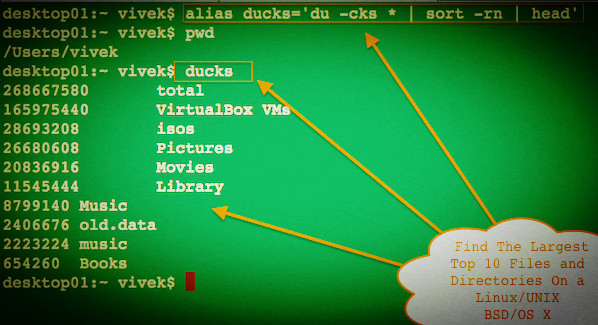
Fig.01 Finding the largest files/directories on a Linux or Unix-like system